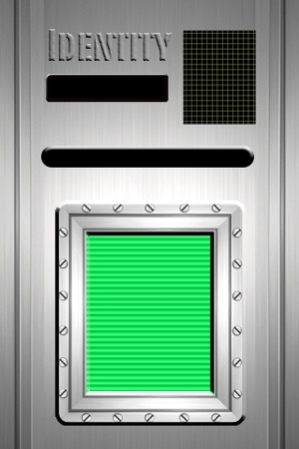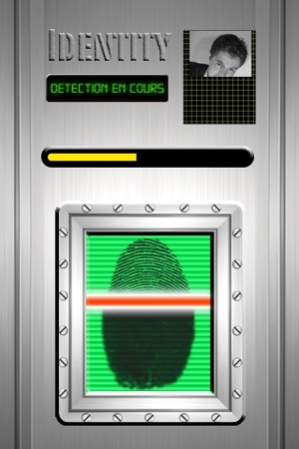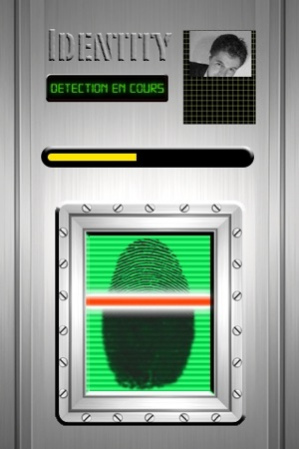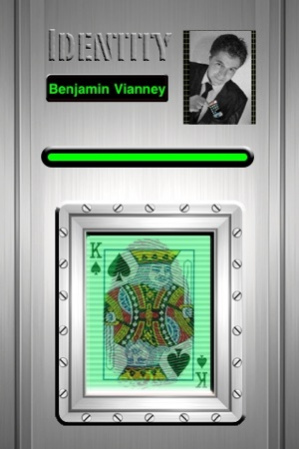Magic Identity 2.0
Free Version
Publisher Description
Identity: Original concept and visual design: Benjamin Vianney Development and programming: HSKA Reveal a person’s identity and the card they chose using their fingerprint! Effect: A spectator chooses a card, then puts it back in the deck… Point out to them that by choosing the card, they put their fingerprints on it. The card disappears into the deck, then the deck is shuffled. Explain that thanks to their "biometric signature", it is very easy to obtain information about the person and identify their card. As you speak, fan out the deck in a straight line on a table. Take out your iPhone/iPod pass it over the deck of cards to memorize the different fingerprints on them. Ask the spectator to place his or her finger on the application’s virtual detector. The “scan” starts… The spectator’s photo appears, along with his or her first name and chosen card. Key features: Works with any card. Easy to do; the application does the work for you. Instant reset with another card. High audience impact. The person’s picture and first name do not have to appear. You are free to use any photo and message you wish in the spaces designed for that purpose. This application is intended for entertainment only, and cannot be used as a real fingerprint scanner.
Aug 4, 2010 Version 2.0 English
About Magic Identity
Magic Identity is a free app for iOS published in the Recreation list of apps, part of Home & Hobby.
The company that develops Magic Identity is HSKA. The latest version released by its developer is 2.0. This app was rated by 2 users of our site and has an average rating of 4.5.
To install Magic Identity on your iOS device, just click the green Continue To App button above to start the installation process. The app is listed on our website since 2010-08-04 and was downloaded 1,226 times. We have already checked if the download link is safe, however for your own protection we recommend that you scan the downloaded app with your antivirus. Your antivirus may detect the Magic Identity as malware if the download link is broken.
How to install Magic Identity on your iOS device:
- Click on the Continue To App button on our website. This will redirect you to the App Store.
- Once the Magic Identity is shown in the iTunes listing of your iOS device, you can start its download and installation. Tap on the GET button to the right of the app to start downloading it.
- If you are not logged-in the iOS appstore app, you'll be prompted for your your Apple ID and/or password.
- After Magic Identity is downloaded, you'll see an INSTALL button to the right. Tap on it to start the actual installation of the iOS app.
- Once installation is finished you can tap on the OPEN button to start it. Its icon will also be added to your device home screen.